
The Timbre Quiz – A Powerpoint Game
Original price was: £4.99.£0.99Current price is: £0.99.
Ignite your little one’s love for music with our interactive PowerPoint Game that unveils the mesmerising world of musical timbre in a truly captivating and inspiring way. Transform your classroom into an electrifying game show, where the exploration of different timbres becomes an exhilarating adventure. With just a click of a button, immerse your students in a symphony of sounds they encounter every single day. As the melodies play, challenge their auditory senses to identify the perfect word that encapsulates each unique timbre. But beware, the stakes are high! With only three lives to spare, each decision carries the weight of suspense. Will your class emerge victorious or succumb to the heart-pounding peril of game over? Get ready for an extraordinary experience that will ignite their passion for music while unleashing their inner maestros!
-
Description
-
Reviews (1)
Ignite your little one’s love for music with our interactive PowerPoint Game that unveils the mesmerising world of musical timbre in a truly captivating and inspiring way. Transform your classroom into an electrifying game show, where the exploration of different timbres becomes an exhilarating adventure. With just a click of a button, immerse your students in a symphony of sounds they encounter every single day. As the melodies play, challenge their auditory senses to identify the perfect word that encapsulates each unique timbre. But beware, the stakes are high! With only three lives to spare, each decision carries the weight of suspense. Will your class emerge victorious or succumb to the heart-pounding peril of game over? Get ready for an extraordinary experience that will ignite their passion for music while unleashing their inner maestros!
This PowerPoint presentation uses Macros. In order for the presentation to work fully please follow these instructions before using it:
For Windows Users:
- Click the File tab.
- Click Options.
- Click Trust Center, and then click Trust Center Settings.
- In the Trust Center, click Macro Settings.
- Check or uncheck Trust access to the VBA project object model to enable or disable access to Visual Basic Projects.
- Click OK.
For Mac Users:
- Click the PowerPoint menu.
- Click Preferences.
- Click Security & Privacy. To allow all macros to run select the Enable all macros radio button.
If you’re having trouble with these settings more detailed instructions on how to enable macros can be found here.

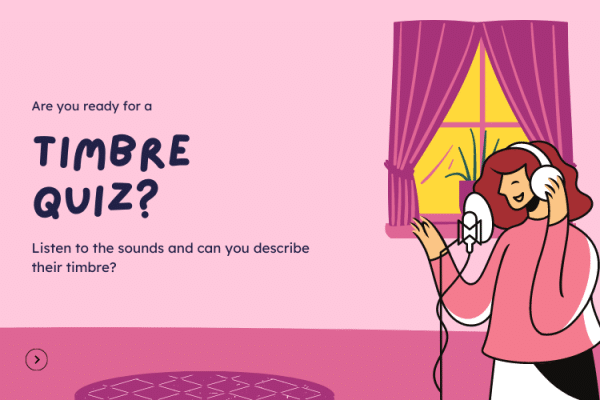
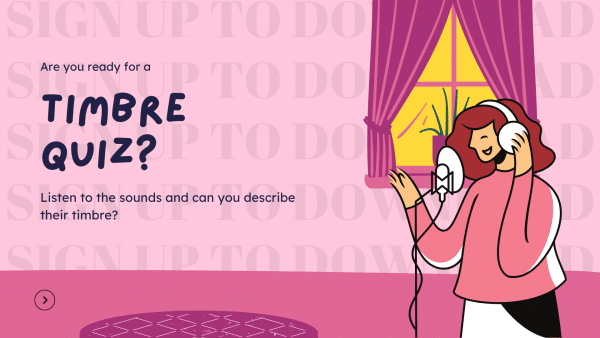
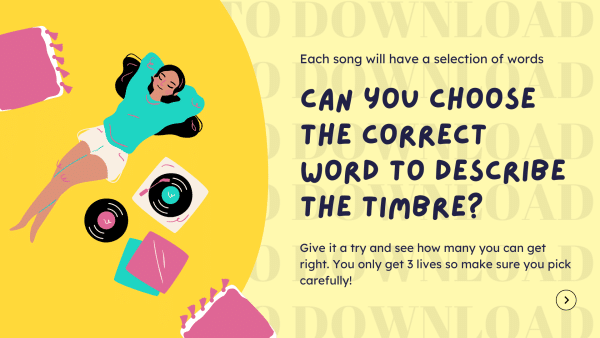
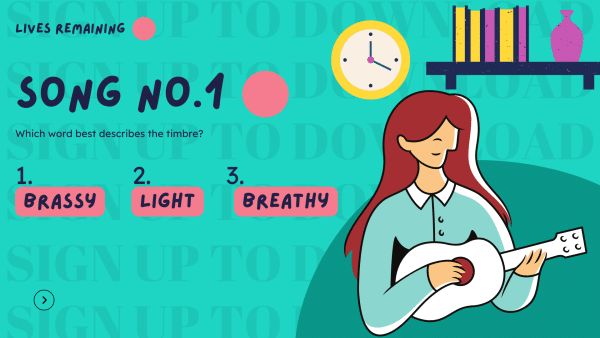
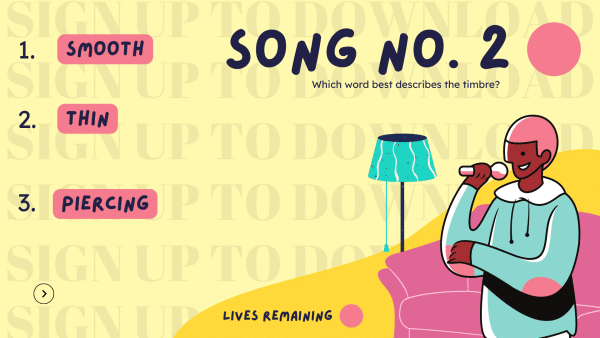

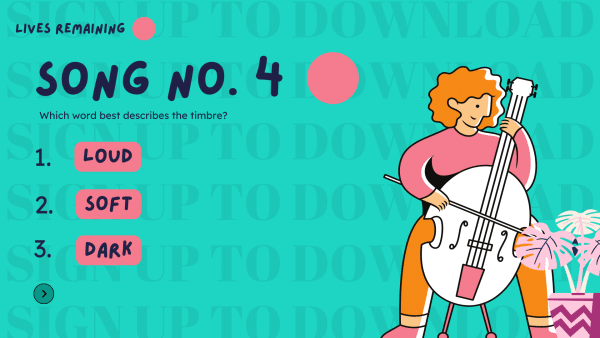
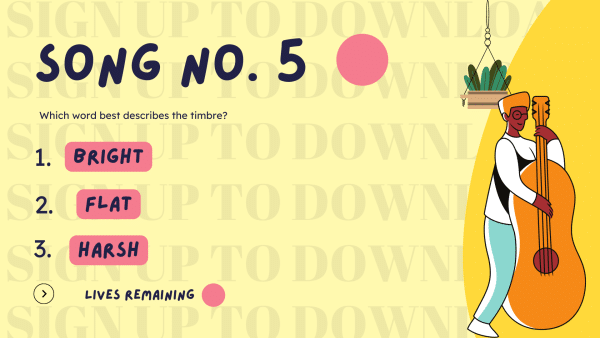
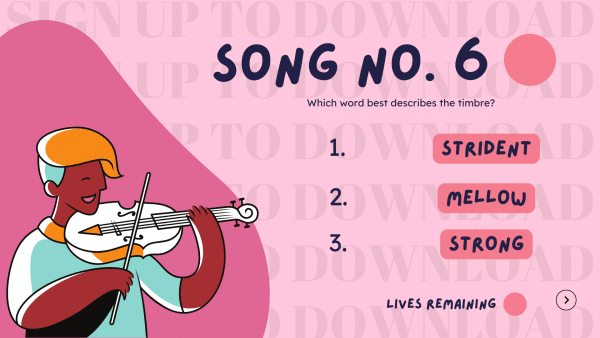

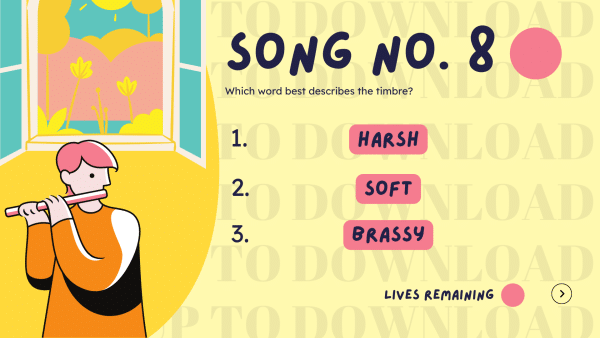

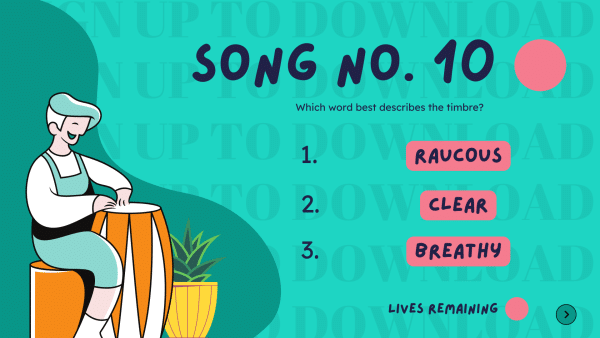

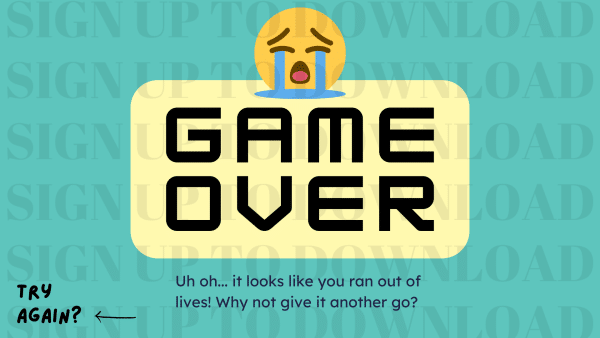

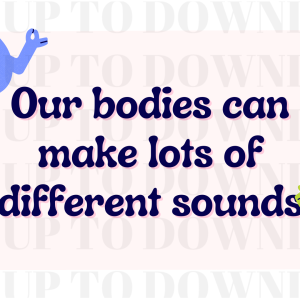

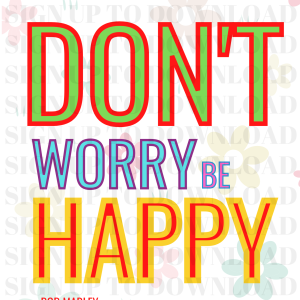
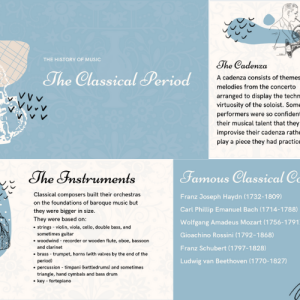
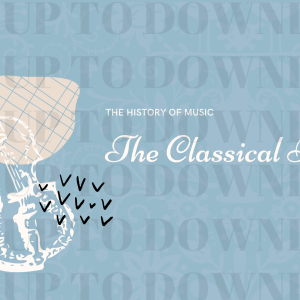


Michael D
Saved me alot of time. Great way to teach Timbre