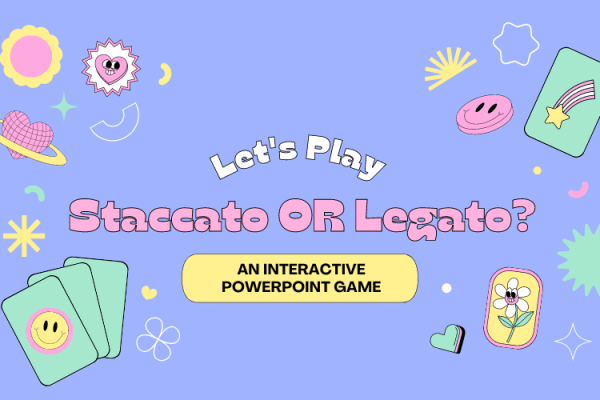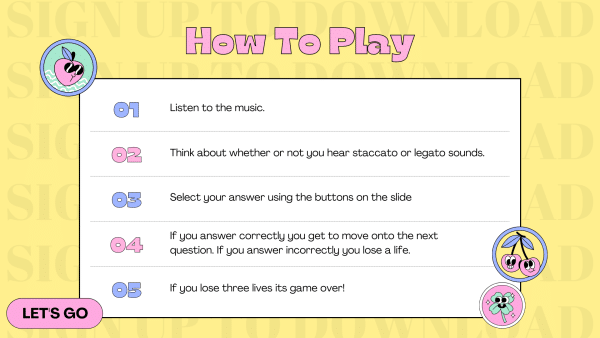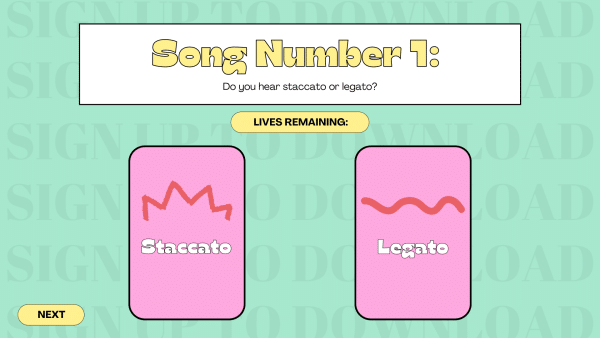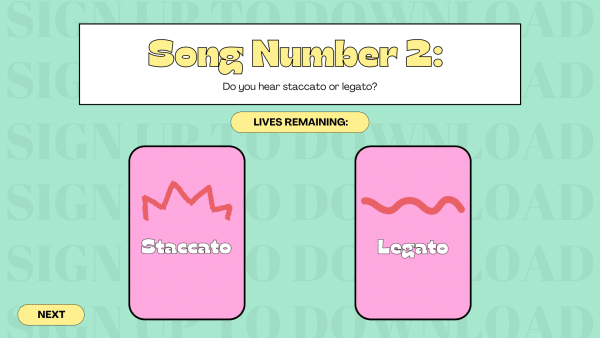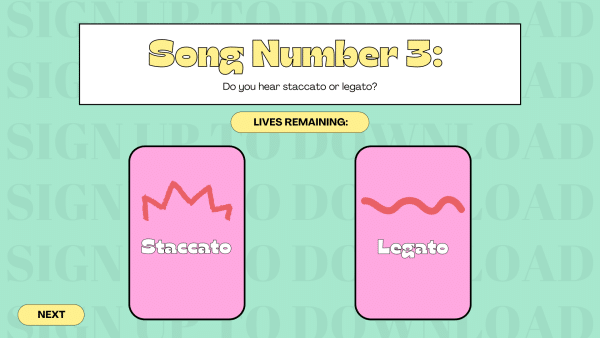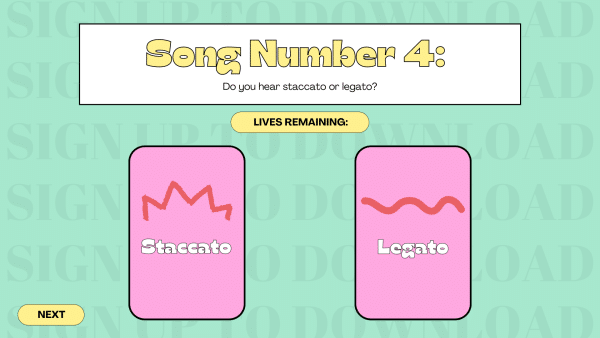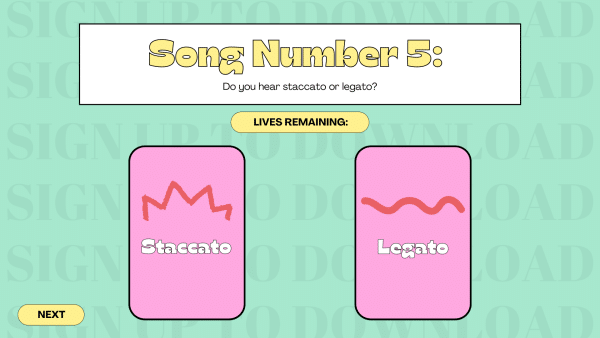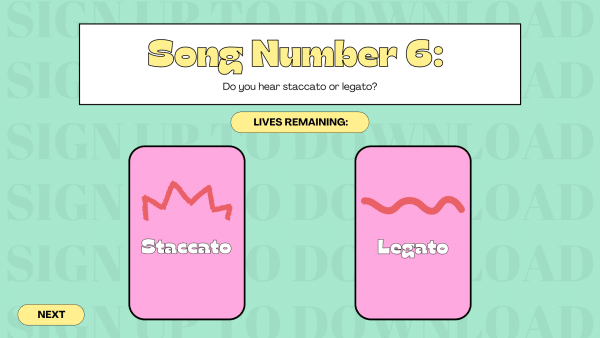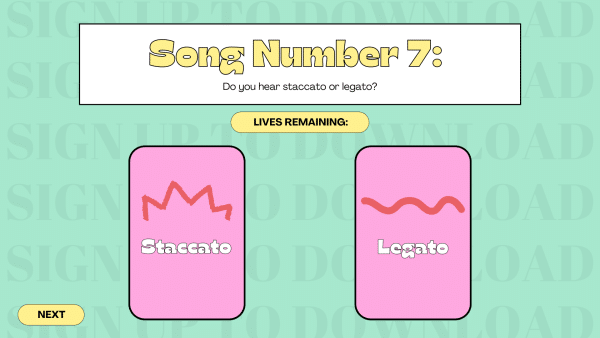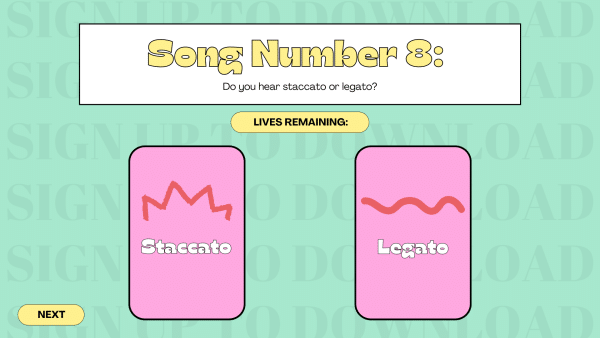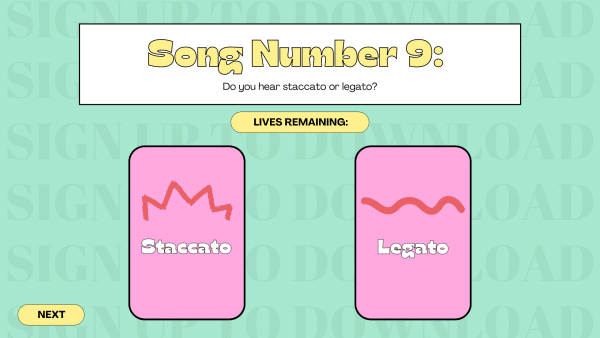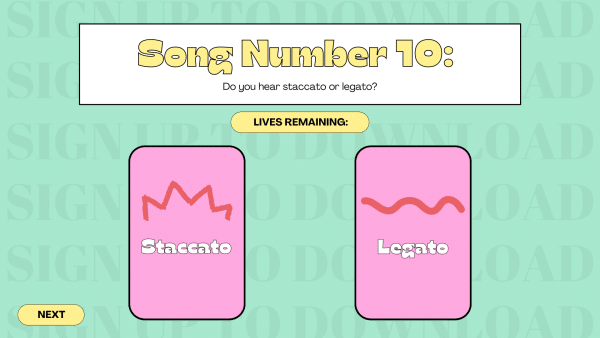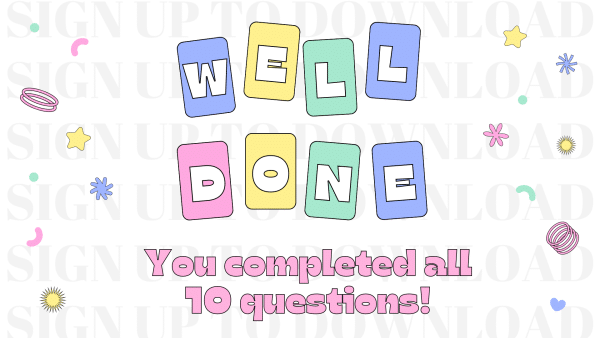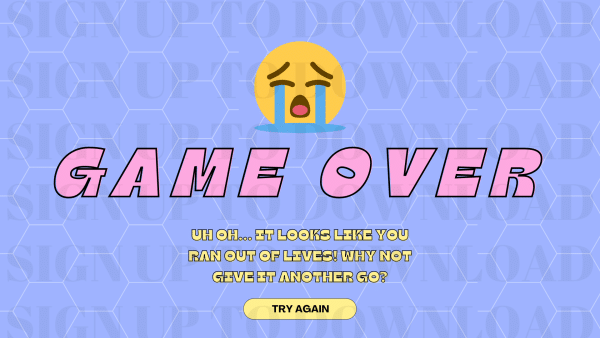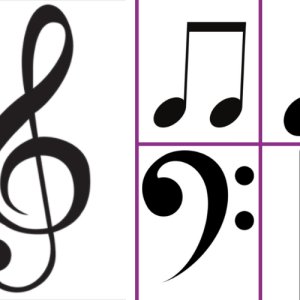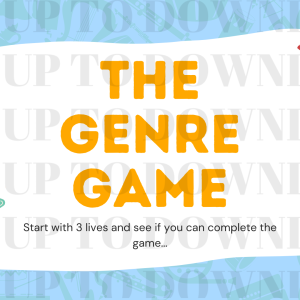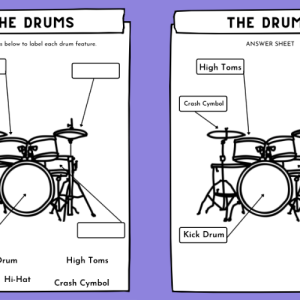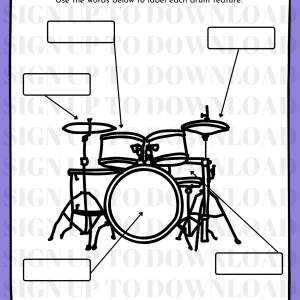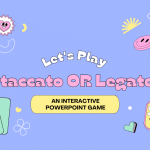
Staccato or Legato? – A Powerpoint Game
Original price was: £4.99.£0.99Current price is: £0.99.
Embark on a musical journey like never before with our captivating PowerPoint game! Say goodbye to the monotonous drills and embrace the excitement of learning staccato and legato in your music lessons. Unleash your inner virtuoso as you navigate through this thrilling game, but beware, the stakes are high! With only three lives at your disposal, every decision counts. Will you conquer the challenges and achieve a harmonious victory, or succumb to the perils of game over? Get ready to make music come alive in the most exhilarating way imaginable!
-
Description
-
Reviews
Embark on a musical journey like never before with our captivating PowerPoint game! Say goodbye to the monotonous drills and embrace the excitement of learning staccato and legato in your music lessons. Unleash your inner virtuoso as you navigate through this thrilling game, but beware, the stakes are high! With only three lives at your disposal, every decision counts. Will you conquer the challenges and achieve a harmonious victory, or succumb to the perils of game over? Get ready to make music come alive in the most exhilarating way imaginable!
This PowerPoint presentation uses Macros. In order for the presentation to work fully please follow these instructions before using it:
For Windows Users:
- Click the File tab.
- Click Options.
- Click Trust Center, and then click Trust Center Settings.
- In the Trust Center, click Macro Settings.
- Check or uncheck Trust access to the VBA project object model to enable or disable access to Visual Basic Projects.
- Click OK.
For Mac Users:
- Click the PowerPoint menu.
- Click Preferences.
- Click Security & Privacy. To allow all macros to run select the Enable all macros radio button
If you’re having trouble with these settings more detailed instructions on how to enable macros can be found here.